
5 things about CyberArk's Certificate Manager you must know
You probably don’t wake up thinking “how are my machine identities doing today?” And yet, one expired certificate can silently damage your website, compromise internal systems or open the door to attackers. That’s why we hosted a ProTalk to explain how CyberArk Certificate Manager can help you solve your problems.
Here are the 5 key takeaways you missed (and shouldn’t have).

First things first, machines need passports too
Every machine in your environment, whether it’s a server or applications, needs to prove who it is. Just like users authenticate themselves, machines use certificates. But managing those certificates manually? That could become a problem. Some companies have over 30.000 certificates and with their lifecycle being shortened, that certificate management becomes a fulltime job.
The solution? CyberArk Certificate Manager. It automates certificate management and reduces human errors. Let’s take a look!
5 Key takeaways from our protalk
1. Certificate & Key Management
Certificates expire. Their lifecycle has been shortened from a year to periods of 47 days (more or less). That’s a good thing if you look at it from a security perspective, but can be a nightmare to manage manually.
CyberArk Certificate Manager:
• Creates certificates
• Renews them automatically
• Deploys them in the right place
• Flags weak algorithms
• Tracks the status of all your certificates across the entire environment

2. Public key infrastructures
Public Key Infrastructure is the system behind all digital certificates. At the top, you have authorities, beneath that you have machines and applications, holding certificates that prove they’re trusted by the main authority. If your systems trust the CA, they trust the certificates it signs but… A self-signed, expired, or outdated certificate can break the trust, giving attackers a chance to impersonate systems or intercept data.
CyberArk Certificate Manager helps to keep that trust intact by renewing certificates on time, flagging weak or outdated ones and ensuring that only trusted certificates from known authorities are being used.
3. Certificate Discovery
It can be difficult to maintain a clear overview of your companies’ certificates. Discovery tools can help you to:
• Find all active certificates
• Detect expiring or misconfigured ones
• Identify misuse
• Spot shadow IT setups you may not know existed
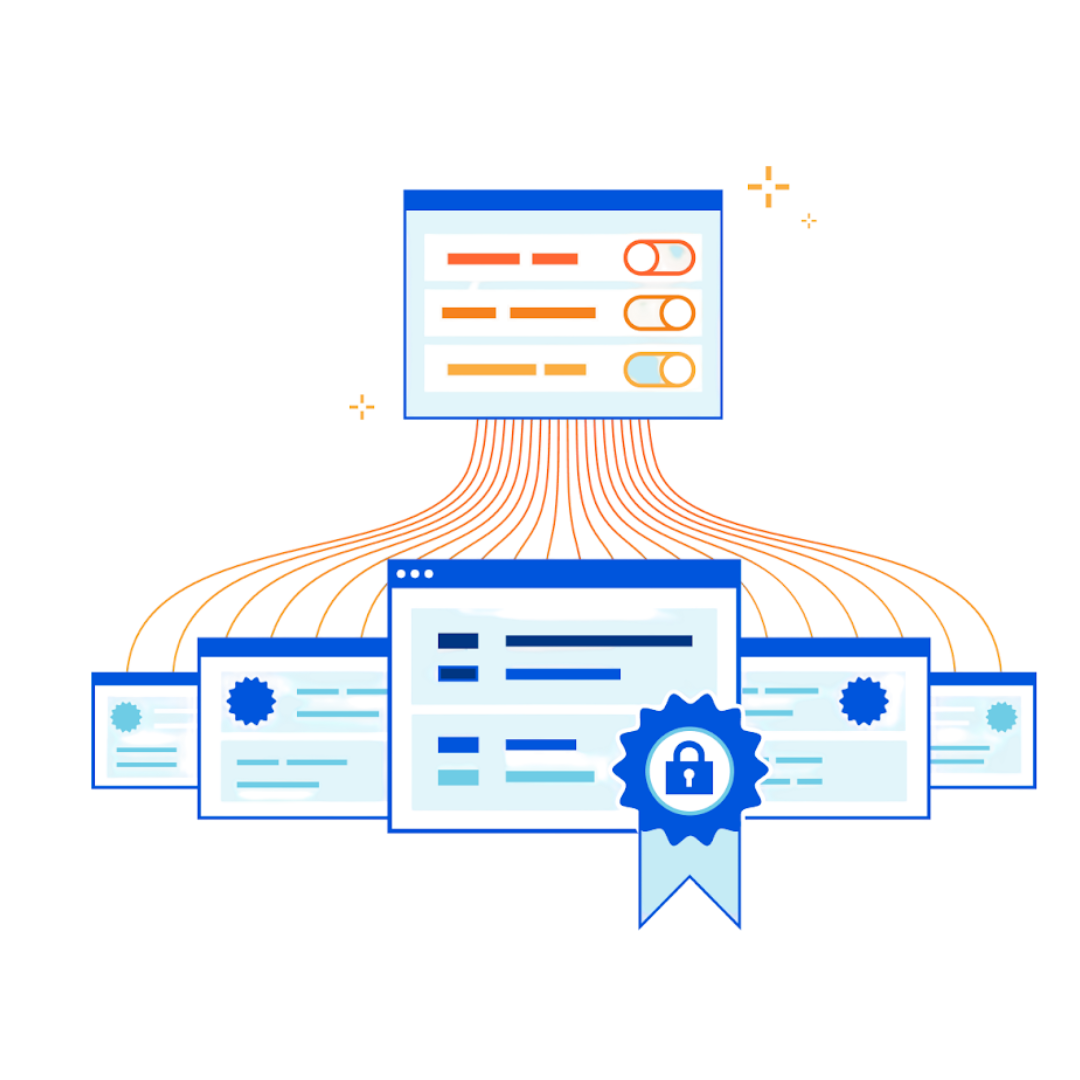
4. Code signing
When developers build internal tools or test apps, those should be just as secure as production code. Without proper signing, malicious code can slip in unnoticed. With code signing, you guarantee that only verified, untampered code runs in your environment. CyberArk Certificate Manager handles this automatically
5. Elimintating human error
Spreadsheets and manual tracking? They work, until someone forgets an expiry date or forgets to update a colleague about their Spreadsheet when they retire. Just saying, this could be the case.
CyberArk Certificate Manager takes human error out of the equation with automated renewals, clear dashboards, and shared visibility, so you’re not relying on one person (or one outdated Spreadsheet) to keep things running.
TO CONCLUDE
When machine identities aren’t managed properly, systems can stop working, sometimes without any warning. One expired or wrongly configured certificate may seem like a small issue, but the consequences can be serious. That’s why automation, clear insight, and control are so important. CyberArk Certificate Manager helps reduce downtime, improve security, and keep your systems running.
Want to know if your certificates are under control? Act wise and let’s talk!